It’s been a busy quarter at Salsa. We raised a new funding round, grew our product and engineering teams, and doubled down on our mission to power better payroll experiences. While we’ve been a little quieter than usual, we haven’t stopped shipping and many of you have asked what we’ve been up to.
This update answers that. Instead of covering the usual releases like support for new taxes, regulatory updates, and ongoing improvements that come standard with an embedded payroll engine, we’re focusing on the things that move the needle for builders.
Specifically, we’re spotlighting updates that:
- Improve the out-of-the-box experience for employers
- Give partners more control and flexibility across embedded components and webhooks
- Reduce friction for both platform developers
An upgraded employer experience:
Smart defaults for employer tax setup
Getting started with payroll shouldn’t require a call to an accountant. With our new smart defaults, employers can now auto-fill “safe” placeholder values - like their Unemployment Insurance (UI) rate or tax payment schedule - during setup.
If exact tax details aren’t yet available, employers can simply click “Use safe default” and proceed without delays.
[.c-highlighted]This enhancement reduces drop-offs during onboarding and accelerates time to first payroll run. Partners using Salsa’s embeddable onboarding component get this improvement out of the box - no engineering required, making your product feel reliable and intelligent from day one.[.c-highlighted]

Enhanced payroll run status and money movement visibility
We’ve upgraded the payroll run status indicators in both the Salsa dashboard and employer-facing embedded components. Employers can now see real-time money movement updates like “Processing,” “Completed,” or “Failed,” along with contextual tooltips that explain each status.
[.c-highlighted]This gives employers the necessary insight to self-serve and equips CX teams with better context to resolve issues faster. And since this is built into Salsa’s embeddable components, partners get all the benefits without lifting a finger.[.c-highlighted]
Payroll is high-stakes and a lack of visibility creates confusion, support escalations, and delays. With this update, employers and CX teams alike get the insight they need to act with confidence.

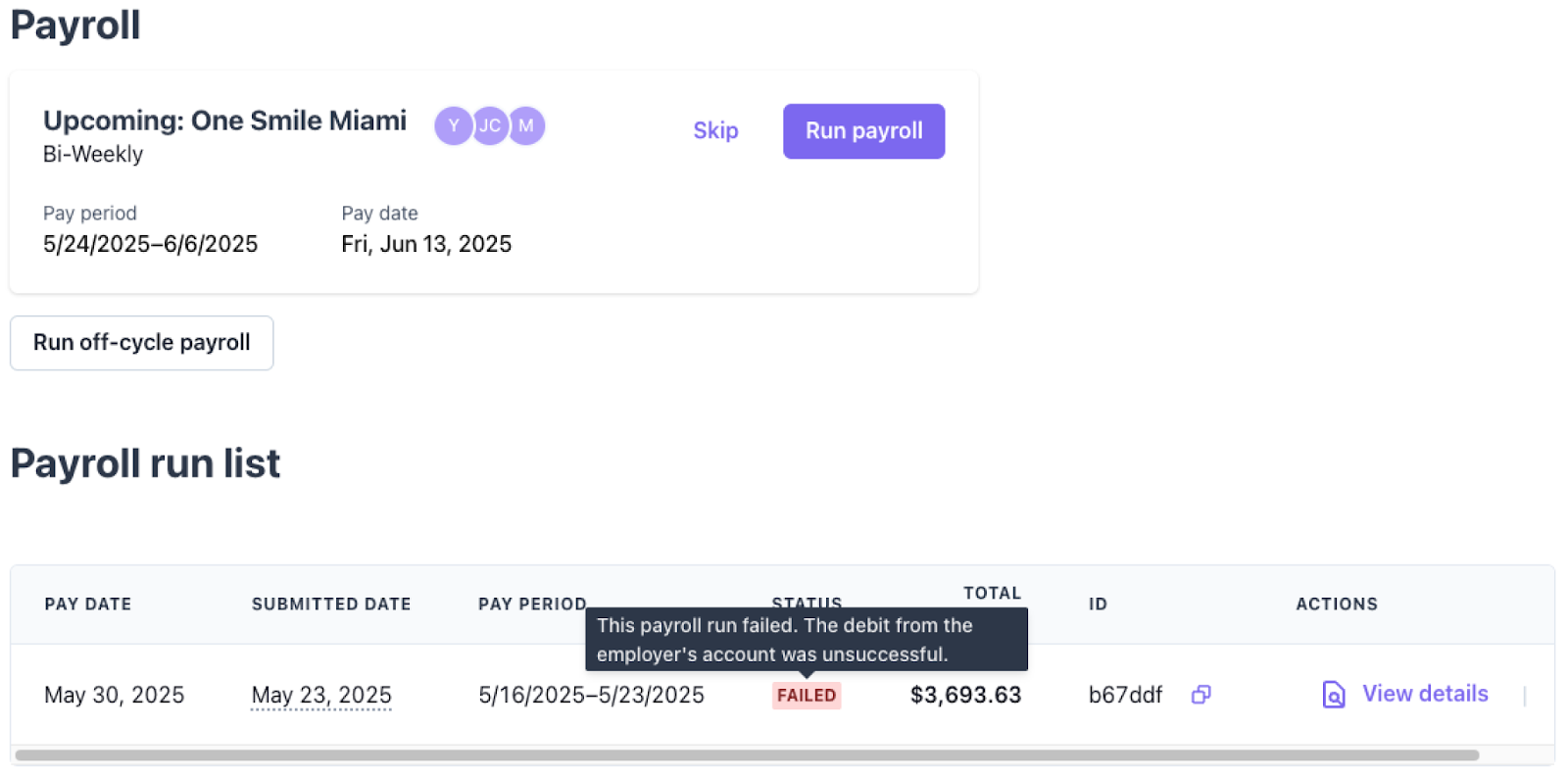
Funding failure alerts with built-in guidance
Funding issues are now easier to identify and resolve. Salsa now surfaces clear alerts for funding failures - like Insufficient Funds, Account Frozen, or Account Closed - along with guidance on what to do next.
These alerts appear in both employer-facing components and the payroll run API response, helping employers troubleshoot independently and quickly during a critical time.
[.c-highlighted]This means fewer support tickets, faster recoveries, and higher trust in your payroll product - without additional engineering lift.[.c-highlighted]

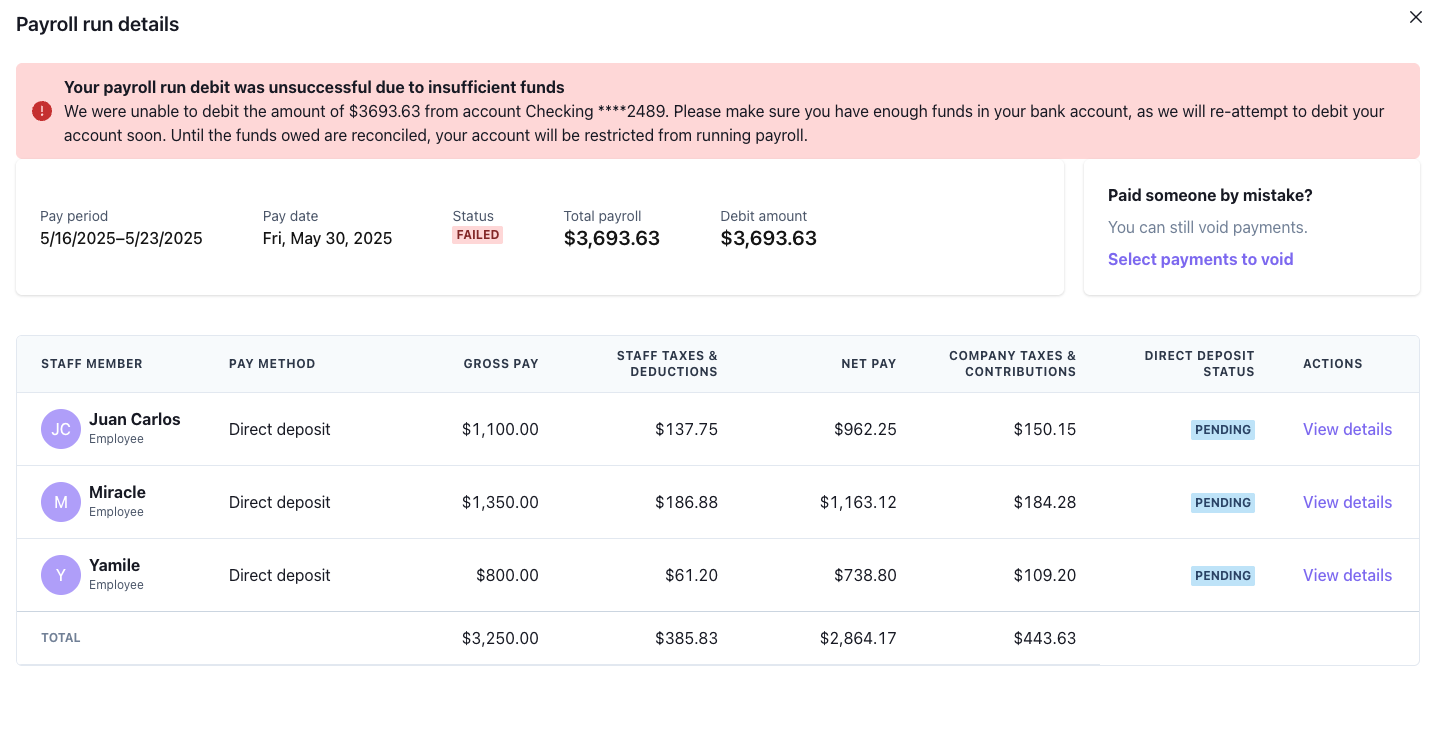
Voice and tone refresh for employer onboarding
We’ve revamped the content across the onboarding flow, rewriting key screens and task overviews to improve clarity and reduce friction. The updated language is more concise, supportive, and user-friendly for this first real interaction new employers have with the payroll experience.
[.c-highlighted]A clearer, friendlier onboarding experience helps employers get activated faster and builds confidence in your platform from day one. This content is already live in our hosted onboarding component.[.c-highlighted]
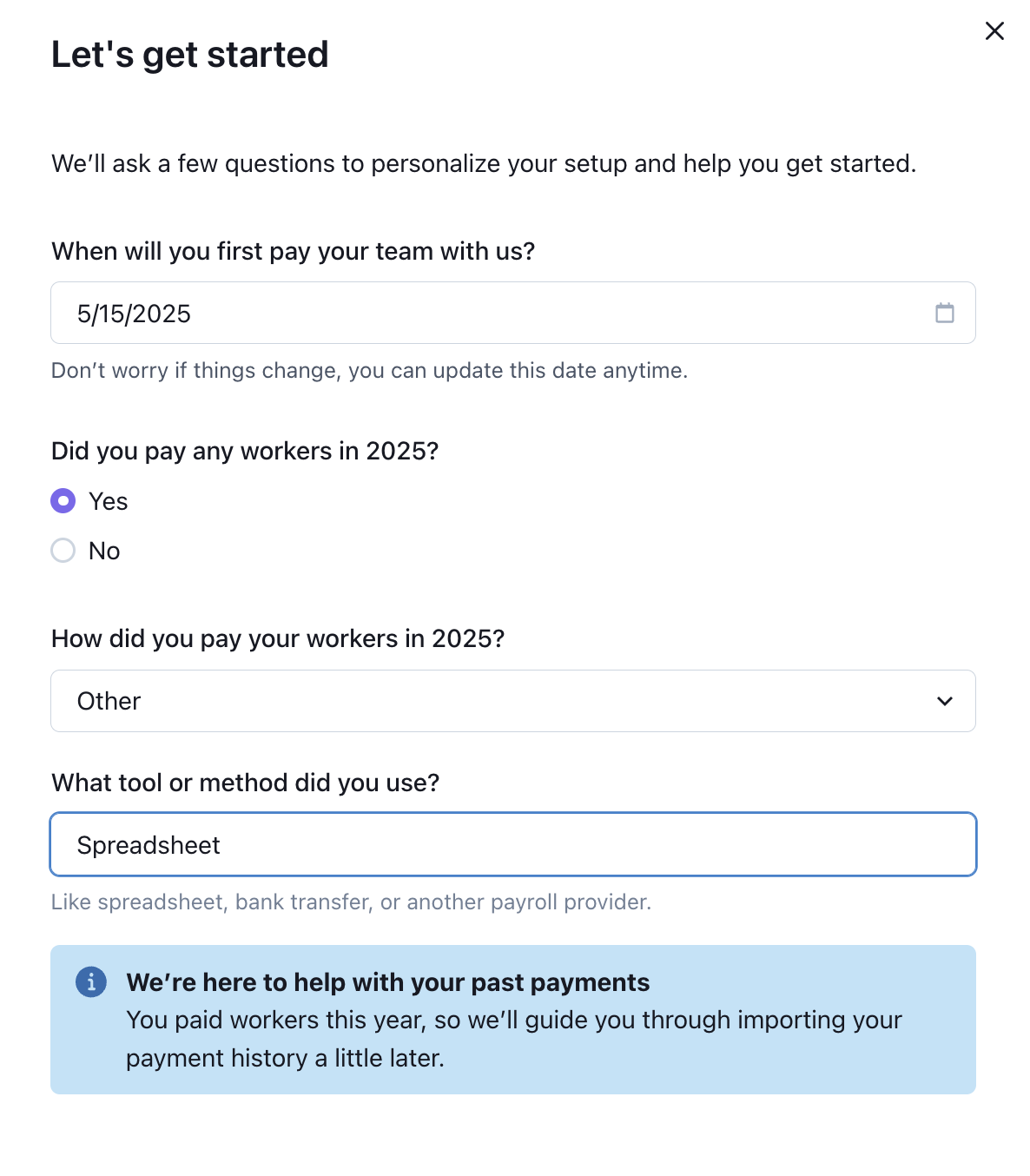
Salsa’s embeddable components just got even more flexible:
Worker documents component
Workers can now access and download their payroll documents - like pay stubs and W-2s - through a new embedded component.
This self-serve document center lets workers manage their payroll documents without ever leaving your platform. It’s a seamless way to deliver time-sensitive, compliance-critical information - without building your own delivery infrastructure.
[.c-highlighted]The result? Greater trust, fewer support tickets, and a smoother experience for everyone.[.c-highlighted]
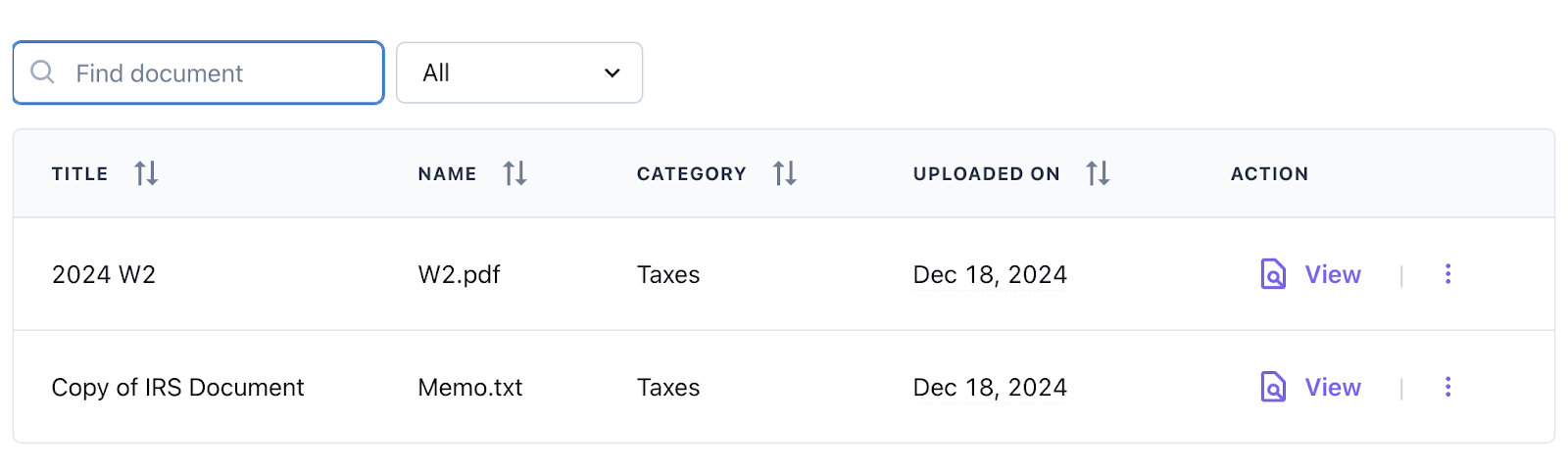
Enhanced employer dashboard configuration options
We’ve introduced new configuration options that give developers more control over how input fields behave during payroll run. These updates make it easier to customize the employer experience - whether you want to lock specific fields, adjust layout elements, or guide users with contextual help.
With these tools, you can fine-tune the payroll workflow to match your platform’s logic while preserving a smooth, guided experience for employers.
New options include:
- showPayrollRunReports: A new flag to control visibility of report downloads like the Cash Requirements Report and Payroll Journal Report. Defaults to true if not specified.
- readOnly: Lock specific payroll fields (e.g., deductions, pay types, time worked) at a granular level using reference IDs.
- Contextual help messages: Add explanations to read-only fields so employers understand why a value is locked and where it can be updated.
- Additional UI toggles: Hide elements like the stepper or titles to create a more streamlined or branded embedded experience.
These options are especially useful for partners who centrally manage things like pay types or deductions and want to prevent employer edits during payroll runs. By locking fields and guiding users with contextual messages, you can limit editing without compromising transparency or usability.
[.c-highlighted]Payroll run is one of the most complex experiences to build in-house. These configuration tools reinforce Salsa’s commitment to flexibility - helping you ship rich, guided payroll workflows with minimal engineering lift.[.c-highlighted]
Webhooks designed for developers:
More context, less code: external_id in all webhooks
All webhook events now include the external_id field - giving you a reliable, direct link between Salsa records and your internal systems.
Whether you're creating, updating, or deleting a worker or employer, you’ll have access to the exact reference ID you use in your own database. This eliminates the need for boilerplate code or manual lookups.
[.c-highlighted]The result? Cleaner code, faster integrations, and fewer edge-case errors when syncing or reacting to critical events.[.c-highlighted]

New Document.uploaded webhook event
Meet Document.uploaded, a new webhook event triggered whenever a document is uploaded for an employer or worker.
Payload includes helpful identifiers such as:
- documentId
- documentCategory
- employerId / workerId
- employerExternalId
[.c-highlighted]Partners can now build automated workflows that react instantly to document uploads - ideal for compliance, audit, or notification use cases, and further extending Salsa’s flexibility and partner extensibility.[.c-highlighted]
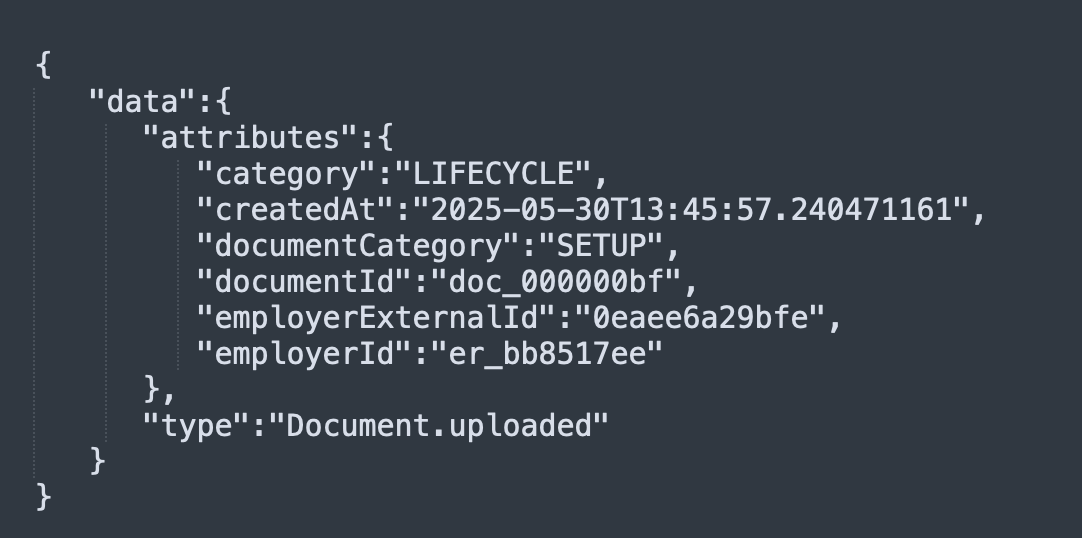
Employer and worker readiness status events
We’ve introduced two new webhook events:
- Worker.PaymentsReadiness.statusChanged
- Employer.PaymentsReadiness.statusChanged
These events notify your platform when an employer or worker becomes payable or when additional data is needed.
[.c-highlighted]You can now programmatically trigger prompts or automate workflows based on readiness status - providing real-time insight into onboarding status, enabling dynamic UI flows, and prompting timely data collection for smoother onboarding and fewer surprises.[.c-highlighted]
📄 Employer readiness docs
📄 Worker readiness docs
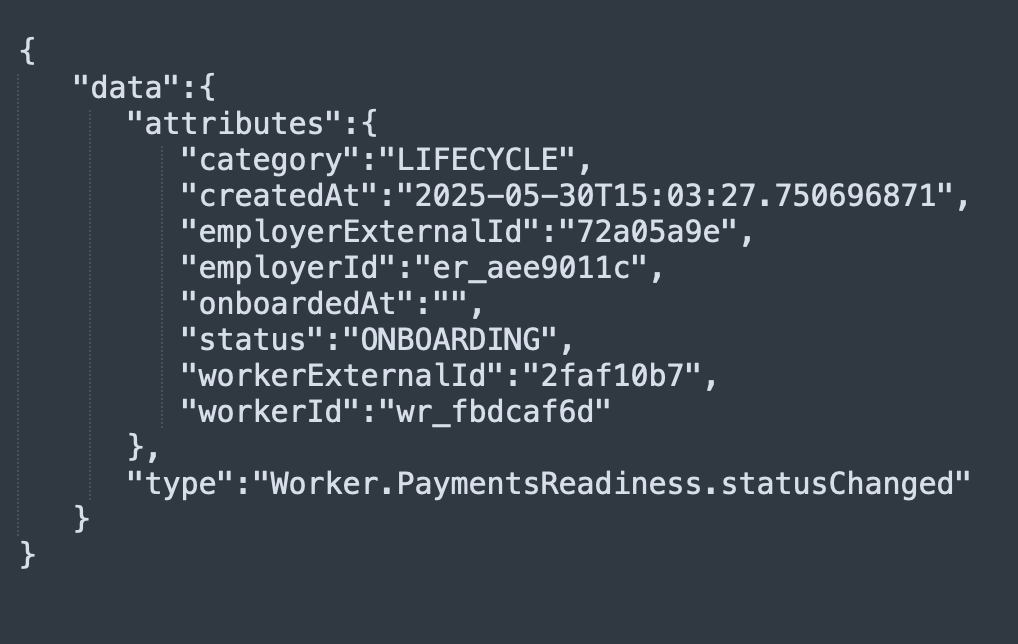
More to come
This is just the start. With fresh funding and an expanding product team, we’re accelerating our roadmap and doubling down on what makes embedded payroll powerful for builders.
Salsa is pushing the boundaries of what embedded payroll can do – making it more flexible, more developer-friendly, and more integrated than ever. We’re not just keeping up with the category, we’re helping shape where it goes next.
Stay tuned for next month’s update - and if you’re ready to explore any of these enhancements further, don’t hesitate to reach out to your Salsa contact or check out our documentation.
Stay in the know
Sign up to receive regular product updates highlighting our feature announcements and product enhancements.



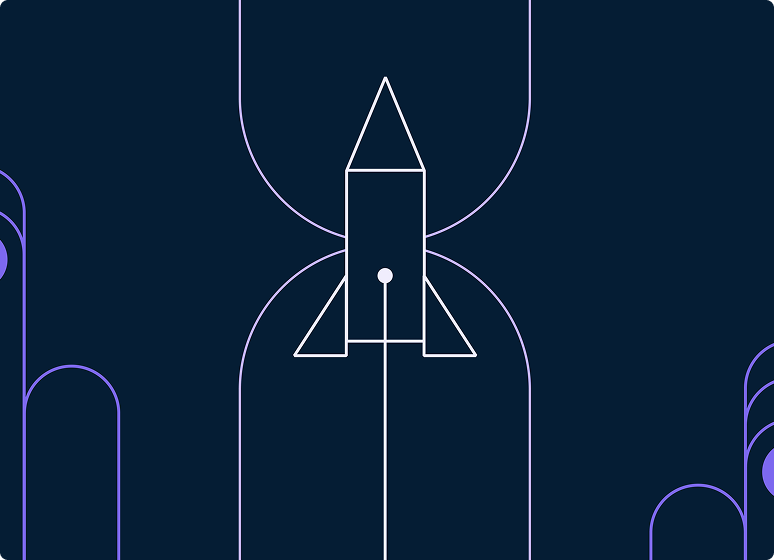
.png)


